Browse
For an introduction to the Index of Medieval Art database, you may peruse the fifteen Browse lists:
- Subject – Iconographic terms used in the Index of Medieval Art.
- Subject Classification – Hierarchical classification of subjects, browsable by category.
- Location – Current and original locations associated with a work of art.
- Work of Art Type – Types of objects and monuments represented in the Index.
- Medium – Materials and techniques that went into the creation of a work of art.
- Creator – Known artists and scribes associated with the creation of a work of art.
- Patron – Known individuals or communities who commissioned or supported the creation of a work of art.
- Style/Culture – Stylistic and cultural labels traditionally associated with a work of art.
- Name of Work – Names or titles traditionally associated with a work of art.
- Manuscript Texts – Titles and types of books represented in the Index.
- Liturgy – Names of major liturgical elements in manuscripts.
- Script – Major paleographic forms and kinds of writing represented in the Index.
- Languages – Languages that are used in a work of art.
- Textual References – Textual traditions reflected in specific works of art.
- Monuments – Work of art records linked to a specific structure.
Find the name of the list you wish to search from the Browse page and use the link under the thumbnail image to access that list. Next to the search icon and on the filter line, enter the term for which you’re looking. The list will automatically jump to terms that match the first word or letter group you type. Entering the name of the principal figure in whom you're interested will also bring up other subjects that begin with the same name.
Once you find a browse list term you wish to explore, use the link to access an authority record with further information contained in expandable fields. The field at the bottom of each authority record, Associated Works of Art, will open to reveal all work of art records that include that term.
Exploring the Index’s browse lists is recommended to gain a familiarity with overall scope and content of the collection. The subject list contains iconographic headings for a vast number of named historical, personified, saintly, religious and mythological figures, narrative and domestic scenes, human and social activities, place names, structures, objects and rituals, utensils, arms and armor, flora and fauna (real and imaginary), astrological and astronomical objects, and ornament represented in medieval art. To learn more about subjects, see especially the Subject Classification network of iconographic headings, which organizes Index subjects by theme in a network headed by five main classifications:
- History
- Nature
- Religious Subjects
- Society and Culture
- Symbol, Concept, and Ornament
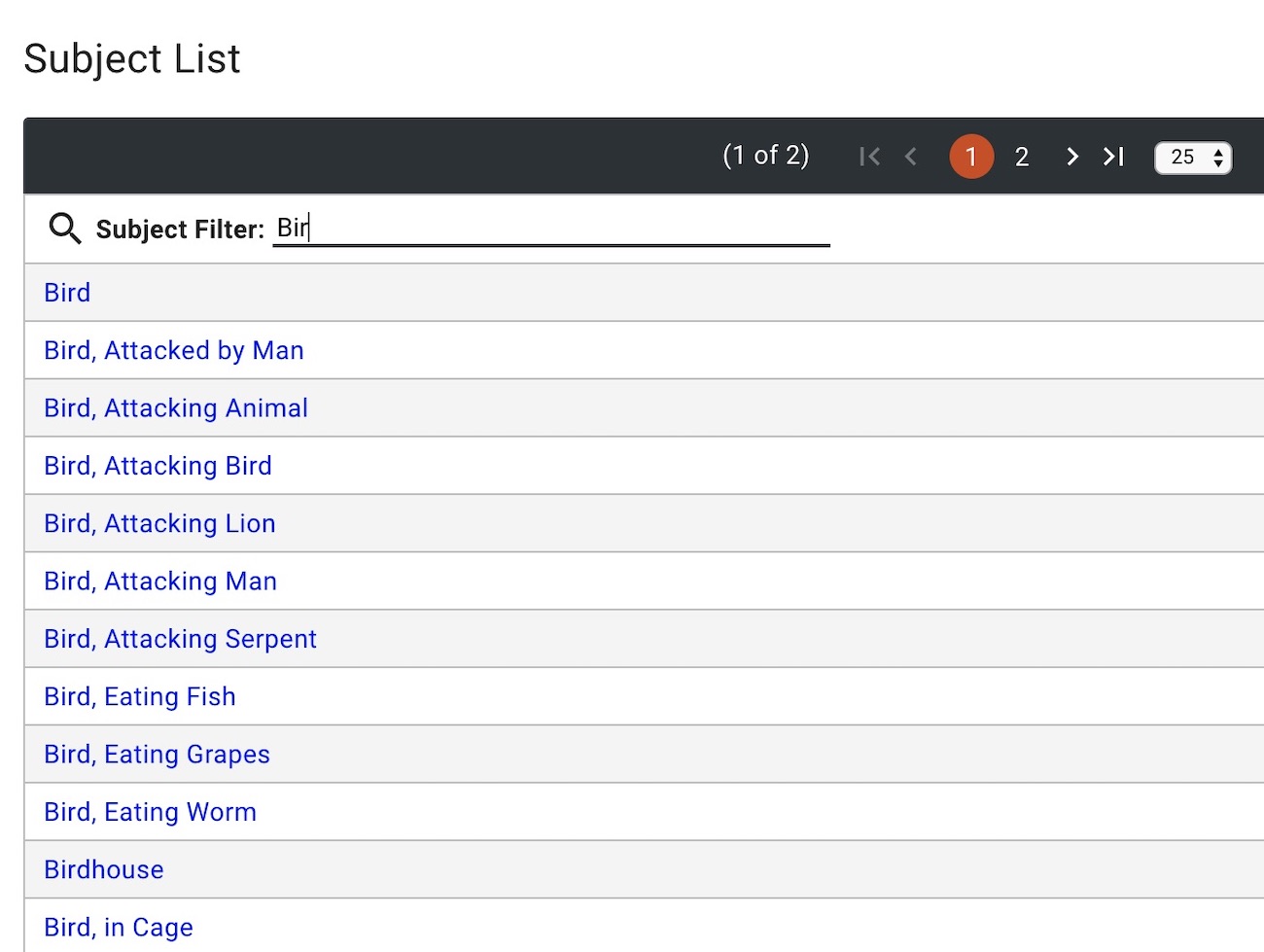
Profile(s) (found 1 profiles)
HTTP Session ID: 4e26ba28ee77db6a3820d938ee02
Logged-in: false
- #IpProfile# | id: 216.73.216.111 | attributes: {IP_SUBSCRIBER_ORGANIZATION_NAME=-Public Access-, IP_SUBSCRIBER_ORGANIZATION_ID=D13F4BB3-3DC1-4FB7-A7B0-4BF3002D8D95} | authenticationAttributes: {} | roles: [GUEST, SUBSCRIBER] | permissions: [] | isRemembered: false | clientName: IpClient | linkedId: null |}
All Profile Attributes (4)
- IP_SUBSCRIBER_ORGANIZATION_ID => D13F4BB3-3DC1-4FB7-A7B0-4BF3002D8D95
- IP_SUBSCRIBER_ORGANIZATION_NAME => -Public Access-
- SUBSCRIBER_ORGANIZATION_ID => D13F4BB3-3DC1-4FB7-A7B0-4BF3002D8D95
- SUBSCRIBER_ORGANIZATION_NAME => -Public Access-
All Profile Roles (2)
- GUEST
- SUBSCRIBER