Search
You can retrieve a specific work of art record using the Query by System Number under the Search menu. System numbers are the Index’s unique identifier for a specific work of art and can be found linked within search results and at the top of each work of art record. Entering an exact database system number on this search line will bring you directly to that database record.
In addition to browsing, a main search strategy for using the Index of Medieval Art database is to enter keywords in the Quick Search line at the upper right of the screen. These keywords can comprise multiple or compound terms that will be searched in proximity to one another, e.g. “Evangelist writing.” They do not have to be adjacent to each other.
A keyword search will return all the records in which your term appears, offering a general sense of the material in the database that may relate to your research. However, basic searches often yield an overabundance of results, so we recommend scrolling to the top of the page to filter results using the controlled fields:
- Creator – The known artists and scribes associated with the creation of a work of art.
- Language – Any and all languages appearing on the work of art described in the work of art record.
- Location – All locations associated with a work of art record, including current location and location of origin.
- Manuscript Text – The titles and types of books represented in the Index.
- Medium – The materials that comprise the work of art described in the work of art record, as well as the techniques that went into its creation.
- Patron – The names of individuals or communities who commissioned or supplied support for the creation of a manuscript, monument, or object.
- Structural Component Orientation – The cardinal directions of in-situ iconography located within a monument.
- Structural Component Type – The identificatory term that classifies the works of art within a monument.
- Style/Culture – The style or culture associated with the work of art described in the record.
- Subject – The iconographic headings associated with each work of art record.
- Textual Reference – Textual traditions reflected in specific works of art.
- Work of Art Type – The identificatory term that classifies the work of art according to its category as an object or type.
Use the Date Range Filter to apply chronological parameters to your search with a start and end year. For example, enter the dates numerically “1300” AND “1399” to find works of art made in the 14th century.
The Search Fields box will default to search all fields. However, if you are looking for work of art records with more specific features, you can uncheck these and combine a selection of Search Fields with Search Expressions and Filters. For example, one could enter the keyword “Noah” as a Search Expression, then select the Search Field “Description,” and filter by the Style/Culture “Romanesque” and the Medium “illumination.” This search will return examples of Noah that appear in iconographic descriptions within Romanesque manuscript illumination.
To yield rich results, you will find it useful to try several combinations of terms against database Search Fields, to widen and narrow your searches, and to gain a familiarity of Index database vocabulary, or “house style,” through generous browsing. See further the help section for Advanced Search for definitions of these Search Fields.
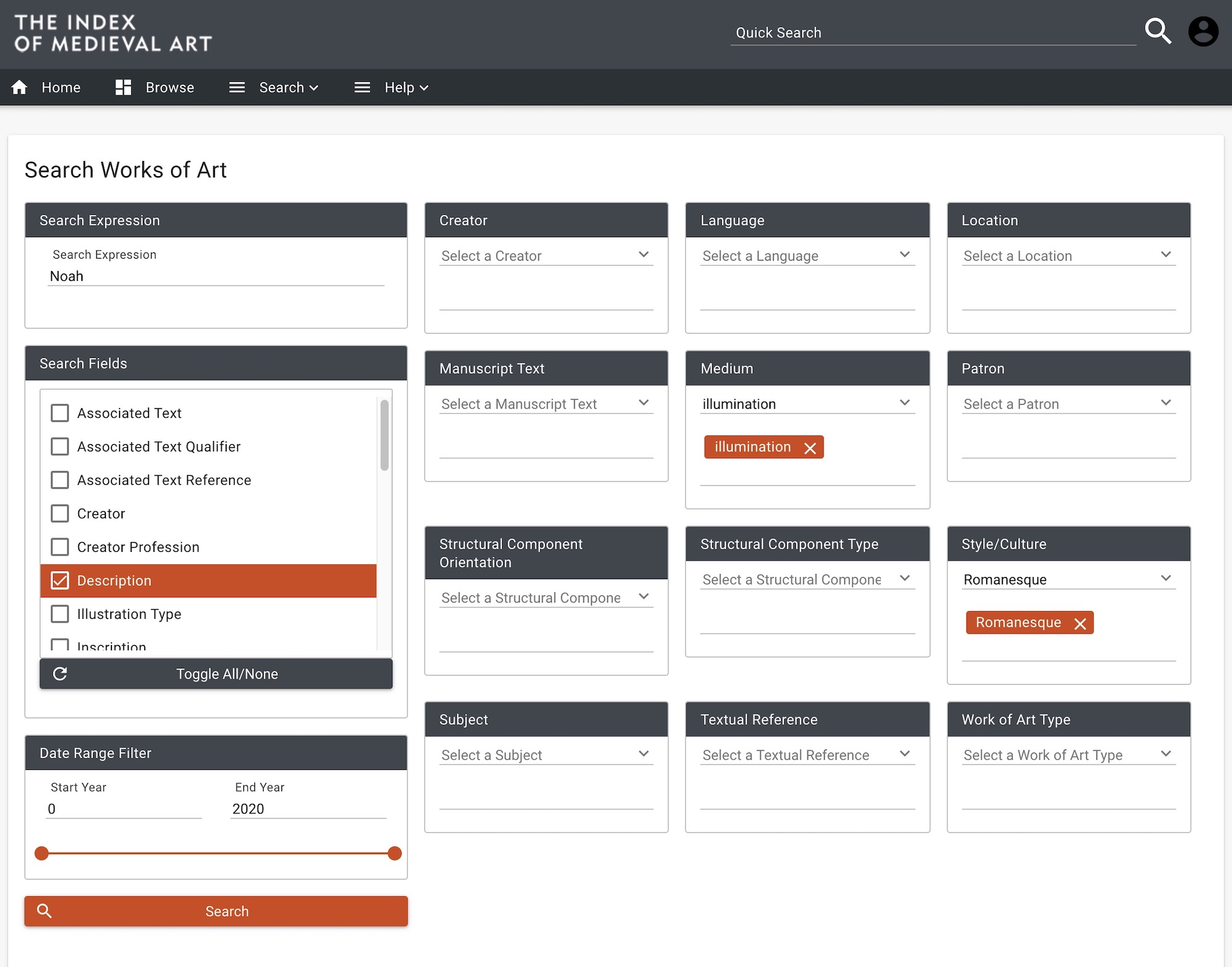
Profile(s) (found 1 profiles)
HTTP Session ID: 3e9b453d4cee0951f718bb87b447
Logged-in: false
- #IpProfile# | id: 216.73.216.43 | attributes: {IP_SUBSCRIBER_ORGANIZATION_NAME=-Public Access-, IP_SUBSCRIBER_ORGANIZATION_ID=D13F4BB3-3DC1-4FB7-A7B0-4BF3002D8D95} | authenticationAttributes: {} | roles: [GUEST, SUBSCRIBER] | permissions: [] | isRemembered: false | clientName: IpClient | linkedId: null |}
All Profile Attributes (4)
- IP_SUBSCRIBER_ORGANIZATION_ID => D13F4BB3-3DC1-4FB7-A7B0-4BF3002D8D95
- IP_SUBSCRIBER_ORGANIZATION_NAME => -Public Access-
- SUBSCRIBER_ORGANIZATION_ID => D13F4BB3-3DC1-4FB7-A7B0-4BF3002D8D95
- SUBSCRIBER_ORGANIZATION_NAME => -Public Access-
All Profile Roles (2)
- GUEST
- SUBSCRIBER